Online way to delete data
If your phone is stolen somewhere, in this condition you can delete your phone data online. Learn how ..
This is the whole process
1 First you need to open an Internet browser on a computer or other phone.
2 Here you have to type https://www.google.com/android/fin
3 Now you need to login with your Gmail ID, which is also in td.
4 You will see three options of Play Sound, Secure Device and Erase Device.
5 To delete phone data from these you have to click on ERASE DEVICE.
Clicking one more time will require you to enter your
7 If your phone has internet on, you can delete all your data.
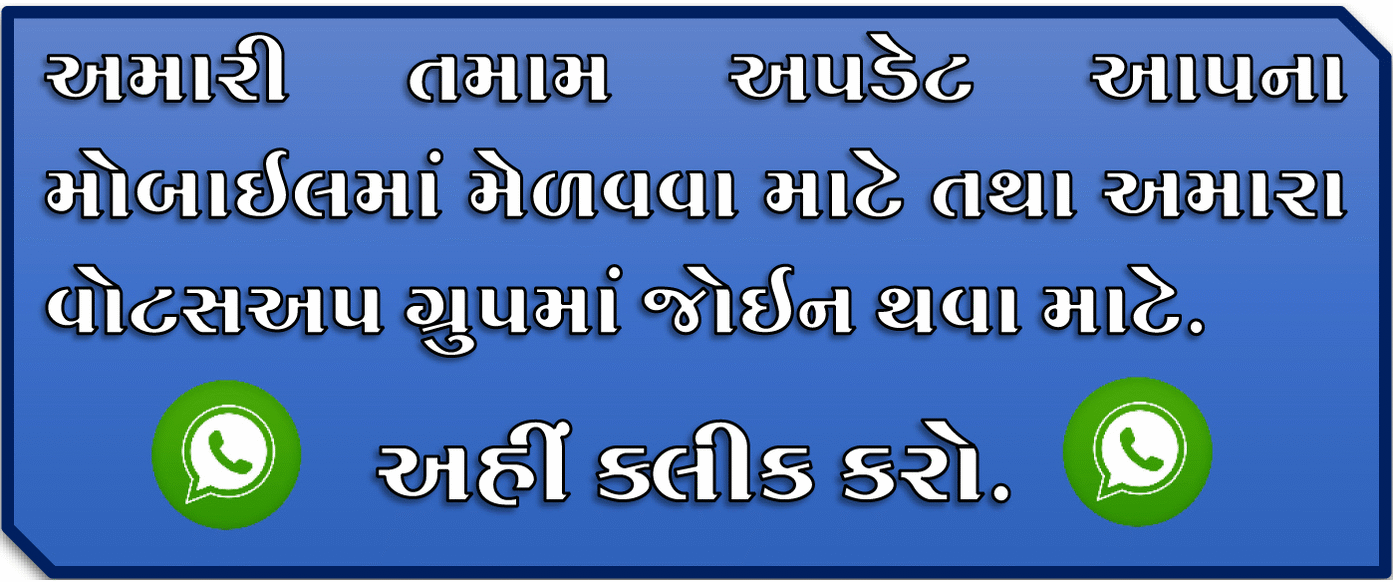


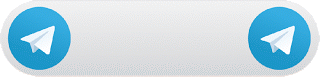
No comments:
Post a Comment